I really enjoyed reading the first day of Microsoft Ignite. I say “write” because my nanny caught COVID so I’ve been playing daddy daycare. It’s a BLAST I assure you. I have to give HUGE kudos to Microsoft on their Ignite Book of News which is an exceptional idea. If only more companies like Apple would adopt this way of sharing the hits of their conference.
Let’s discuss 5 things about Ignite that I think are real difference-makers in the EUC space. It doesn’t matter what UEM platform you use because they will touch your world. Let’s hit these fun and exciting things.
What’s up with Microsoft Endpoint Manager?!
We obviously should start with MEM aka the artist formerly known as Intune. I won’t say that they have a ton of announcements around Intune, but they did introduce some intriguing stuff.
Microsoft Tunnel
Microsoft Tunnel is a fun idea. By a fun idea, I mean it’s basically the VMware Tunnel/Unified Access Gateway, but that’s cool. Obviously, emulating their competition isn’t the worst idea. Microsoft is showing that they want to be a REAL UEM suite.

The belief for a long time is that Microsoft only wanted to deliver a minimally-viable UEM platform. People would use it anyways because it comes with many people’s contracts. I’ll credit them for introducing this platform, which works like the rest of them. You configure the gateway, setup authentication, create profiles, and away you go.
This product is definitely another shot at the slow demise of VPN solutions (sorry Cisco). I must say I could not be happier.
A New MacOS Management Platform in MEM
I was surprised to see that Microsoft was enhancing their MacOS offering considering their love affair with JAMF. The Microsoft/JAMF integration was a great thing for people struggling to pretend that Intune could actually manage Macs. The good news is that Microsoft is touting a number of new offerings for MacOS:
- Deploy scripts to MacOS Devices (About damn time!)
- New enrollment experiences with SSO across apps
- New managed app lifecycle management
They are definitely moving in the right direction, but I have to hope they are going to do better than delivering minimally-viable features just to check a box. The effort seems to be there this year, which is very good for everyone. Even if you don’t use MEM for MacOS, competition is a good thing.
Office Deployment Enhancements
I think putting the ODT enhancements in this section are a good idea. They hit on a few good issues that people struggle with right now. A few of the things they are bringing in are:
- Office Insights providing analytics into your Office apps like add-in inventory, security patch compliance, and setting goals for security patch compliance.
- Monthly Enterprise Channels that give you a “Patch Tuesday”-like experience
- Ability to rollback or skip builds
- An enhancement on the analytics servers some people may be running to monitor Office App health, productivity, and analytics.
Other New MEM Features
The other stuff isn’t as exciting as the tunnel, but they are introducing a few other things:
- You can now enroll VDI endpoints (not just WVD yay!) in MEM
- Shared iPad Support, including Azure AD authentication
Ignite Announces New Features Coming to Microsoft Edge
I know everyone misses the good old Edge, but our Chromium Edge Browser is here to stay. Microsoft mentioned that they have contributed 3,700 individual commits to the Chromium Project. (Humble brag much?!)

They definitely made some exciting things public:
- Edge for Linux is coming in preview by October!
- Edge is introducing App-Level management of the Edge browser (you can basically manage Edge but leave the rest of the device alone) a.k.a. the next level of App Protection Policies
- Edge will be the first browser to natively support DLP to protect sensitive content
- Edge will support rollbacks for when patch Tuesday screws you over as it tends to do once a quarter.
- New PDF enhancements, including signature validation and PDF markup inside of Edge. This is a real difference maker.
- Updated Enterprise New Tab page providing personalized and work-relevant company/industry news feeds along with the Office 365 feed on a single page.
New Features in Microsoft Teams
Microsoft Teams keeps on growing. Microsoft has done a nice job of watching the changes to our world and adapting in interesting ways. They are focusing heavily on the pandemic and how to make their product more dynamic.
Teams Calling Enhancements
- Collaborative Calling, which basically turns a channel into a queue. Imagine creating a queue for each IT team in your company, where you can receive calls and collaborate in real-time on issues.
- Extending many of the meeting features to 1:1 meetings like transcription and live captions.
- Apple-like Handoff of calls between desktop and mobile apps to create true synergy cross-platform.
- Cortana-enablement which will let you join calls/meetings and create an immersive hands-free experience.
- New portfolio of devices for common area phones and new USB peripherals.
Teams Chat Enhancements
- Info Pane providing you with a bunch of relevant info

- Increased the Teams size limit to 25K members to come later this year.
Teams Meeting Enhancements
- New fun “Together Mode Scenes” like auditoriums, conference rooms, and a coffee shop. Presenters will be able to control that and Microsoft is using ML to automatically scale and center people so it looks more natural. They look like this if you haven’t seen them:

- Custom Layouts are on their way, similar to WebEx where you can build a customized layout of how the video presentation is laid out. It employs similar technology to “Together Mode” to deliver a dynamic viewing experience to make things standout.
- Breakout Rooms are a VERY intriguing idea. Imagine segmenting a meeting into multiple micro-meetings where the presenter can bounce around and eventually re-merge them. I don’t often get WOW’d anymore in VC technologies, but it’s an amazing idea.

- New integrations are COMING! Yes, you will soon have ServiceNow integration and so many more to make things flow beautifully. Eat your heart out Slack:

- Teams will also be introducing 1K participant meetings like a real conferencing solution. Nicely done sirs/madams.
Teams and the Hybrid Workplace
The last area that I wanted to cover since I won’t cover EVERYTHING is their answer to our lovely pandemic. Microsoft has committed to several features that help us meet responsibly in this situation:
- Teams will use data from meeting room cameras to tell you when you’re over capacity (based on limits set by the admin)
- Teams will let you use the mobile app as a remote
- Teams will now support Cortana voice assistance in Teams Rooms
- Cisco errrr… Teams Proximity that lets you join meetings on a PC or mobile device. Sorry Cisco, yeah they stole it!
- Wireless streaming content from your mobile device to the Teams Room device
- Teams Panels similar to the Crestron panels outside of conference rooms to see meeting info or book meetings
- Multi-join for a Surface Hub and a Teams device to automatically mute one device and avoid the feedback loop that makes us sad and lets you maximize real estate
Microsoft Defender
Microsoft has become famous over the last few years for not knowing what to name products and then renaming them and again and again and again…..
Defender is largely a re-branding, which we should first play that game. Let’s show how things are being renamed:
- Microsoft Defender ATP —> Microsoft Defender for Endpoint
- Office 365 Advanced Threat Protection —> Microsoft Defender for Office 365
- Azure ATP –> Microsoft Defender for Identity
- Azure Security Center Standard Edition —> Azure Defender for Servers
- Azure Security Center for IoT —> Azure Defender for IoT
- Advanced Threat Protection for SQL —> Azure Defender for SQL
Microsoft Defender for Endpoint
Now that we have that out of the way, we can hit on what matters. One of the running jokes for AWHILE is that not even Microsoft employees trust Intune. Microsoft is finally going to be releasing a Defender for Endpoint application for iOS, Android, and MacOS.
- Android App Features: Phishing protection, proactive scanning against malicious apps and files, blocks access to corporate resources to minimize breach impact, and provides visiblity and alerts in the security center.
- iOS App Features: Phishing and web protection along with the same operational experiences as the Android app.
- MacOS App Features: Focusing on threat and vulnerability management
Other Cool Microsoft Defender Features
- Tagging of accounts as priority email accounts for easier tracking and supportability
- Defender now integrates with cloud-native SIEM Azure Sentinel to power your analysis

Project Cortex
I’m not sure how EUC-y Project Cortex is going to be, but I LOVE the idea as someone who is married to the president of a Pharma company. It’s becoming more commonly-known as SharePoint Syntex now.
Syntex lets you teach AI to read a document and extract information. It uses your model to process content, extract info, and apply metadata. It helps you automate and do very compelling things. The image below shows you how it identifies data inside of this PDF and extracts that information cleanly.

Imagine extracting information and storing it as metadata. You can teach your SharePoint site to store key items like effective date, products, customers, etc. Metadata is incredibly powerful and makes SharePoint a more compelling offering. Microsoft is implementing LUIS to let your experts train AI to categorize, tag, and extract metadata.
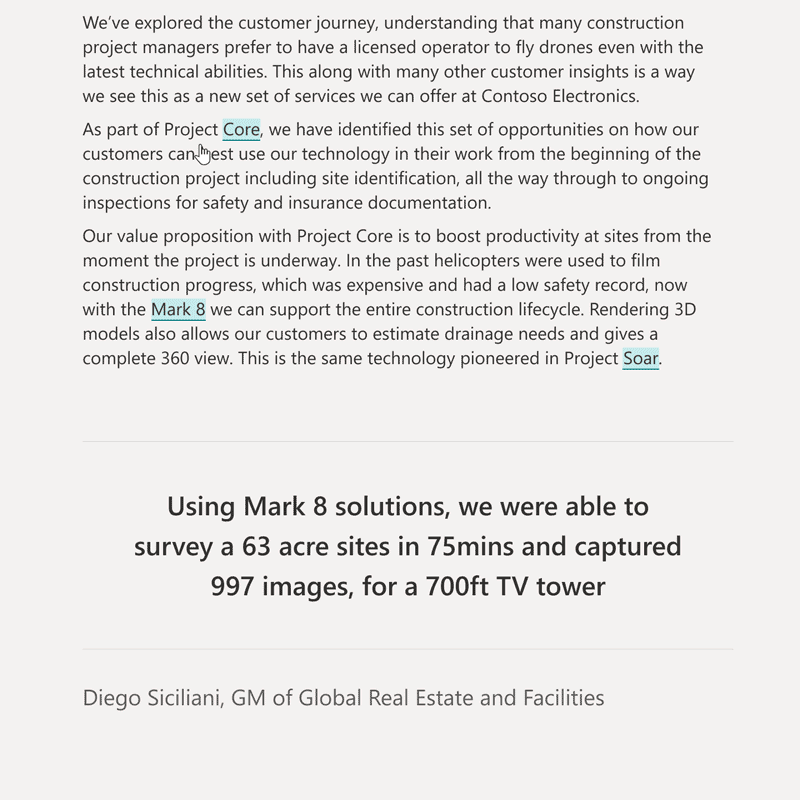
Another thing that I love about Syntex is it will enhance your employee profiles and even prompt them to add skills based on what you are working on and what has been analyzed.

The finished product is often representative in topic pages, which your experts can enhance and build on. This product is truly going to be amazing if used the right way.
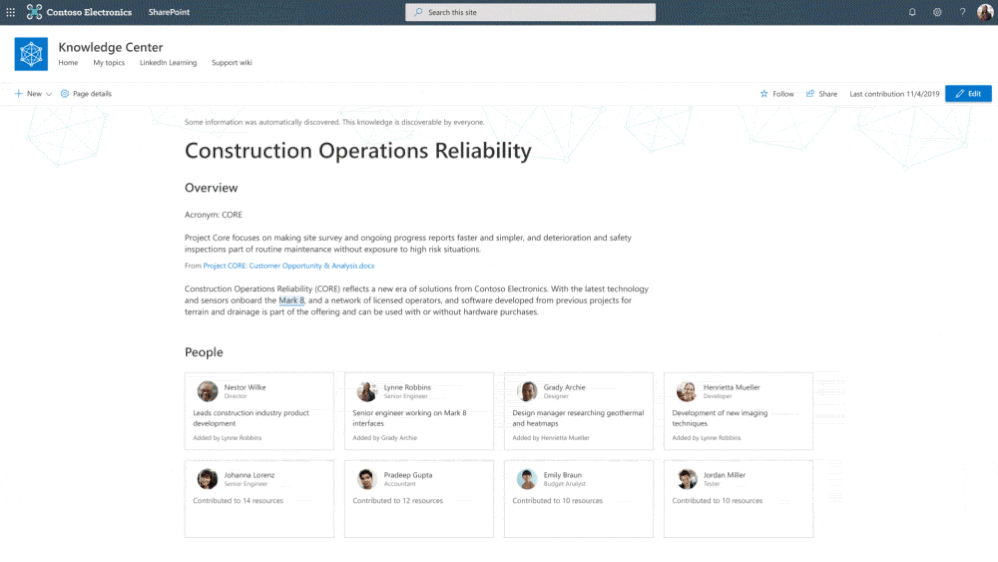
Final Thoughts on Ignite Day One
Ignite is a massive undertaking. It’s near impossible trying to understand and digest all of it. I decided to focus on the stuff that was truly compelling. Microsoft did a nice job getting my attention in a few different areas. I suggest that if you found this useful to read more on their Book of News, which I cannot say enough nice things about. There is so much that I didn’t cover, but I promise you will be happy you put in the time.



1 thought on “Microsoft Ignite Day 1: 5 Exciting Things for EUC”
Pingback: Six Exciting Announcements for EUC at Ignite 2021 - Mobile Jon's Blog